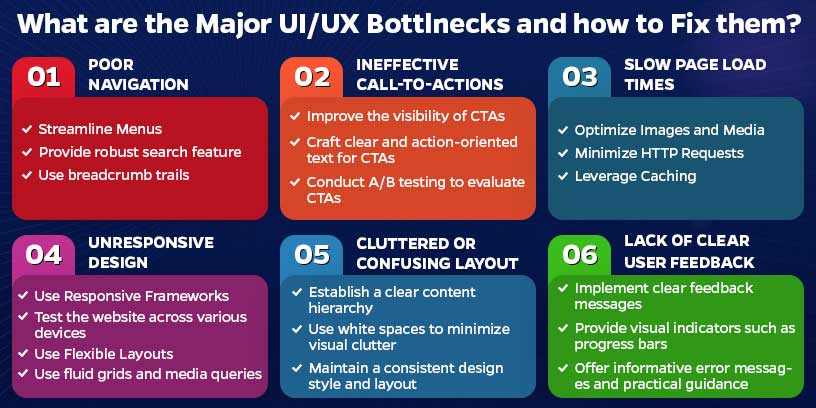
User experience (UX) and user interface (UI) are critical for a website. They play a crucial role in boosting website conversions. A well-designed UX ensures visitors can navigate your site effortlessly, while a compelling UI captures their attention and makes interactions enjoyable.
However, problems with UX/UI can frustrate users and lead to high bounce rates. This directly affects engagement and conversion rates. Users are less likely to stay on a site that doesn’t meet their needs or is difficult to use. You should therefore prioritize UX/UI design for converting visitors into loyal customers.
Simple UX/UI Changes to Increase Your Website’s Conversion Rate
This blog post will cover some common UX/UI issues that can disengage users and decrease engagement on your website. It will also provide viable solutions to improve website performance through effective strategies.
1. Poor Navigation
Websites with poor navigation make it difficult for users to get the desired information or complete an action. It can frustrate visitors, leading to a higher bounce rate and decreased user satisfaction, which negatively impacts conversion rates.
Solutions
- Streamlined Menus
To fix the navigation problem on your website, make sure that your menus are simple. Organize them logically and group related items. Limit the number of options in a single menu to avoid overwhelming users. Use clear, descriptive labels to make it easy for users to understand where to find the required information.
- Search Functionality
A robust search feature on your website can help users quickly locate specific content or products. Place the search bar prominently and ensure it handles various queries effectively. You should also incorporate filters and auto-suggestions to enhance the search experience and make it more user-friendly.
- Breadcrumbs
Use breadcrumb trails to improve navigation. Breadcrumbs provide users with a clear path to their current location on the site. They allow users to navigate back to previous pages or sections and help them understand their position within the site’s hierarchy.
2. Ineffective Call-to-Actions (CTAs)
Ineffective CTAs can result in low click-through rates and missed opportunities for conversions. When CTAs are not visible or enticing, users may not take the desired actions. It can impact overall engagement and conversion on the website.
Solutions
- Enhance Visibility
Start with improving the visibility of CTAs on your website. Use contrasting colors and place them prominently to make them visible on the page. Ensure that CTAs are easily noticeable and draw attention without affecting the design. Strategic placement of the CTAs, such as at the top of the page or within key sections, can further enhance their visibility.
- Clear Messaging
Craft clear and action-oriented text for CTAs to effectively communicate their purpose and benefits to the users. Use concise language that encourages users to take immediate action, such as “Get Started,” “Learn More,” or “Shop Now.”
- A/B Testing
You should conduct A/B testing to evaluate the effectiveness of different CTA designs and messages. By testing different variations, such as colors, text, and placements, you can identify which CTAs resonate most with your audience. Analyzing the performance of each variant helps determine which design and message lead to the highest click-through rates and conversions.
3. Slow Page Load Times
Slow page load times can frustrate users which leads to higher bounce rates. When pages take too long to load, visitors are more likely to leave before fully engaging with the content. It can negatively impact overall website performance and conversion rates.
Solutions
- Optimize Images and Media
Reduce page load times by compressing images and using efficient formats. Image compression software or modern formats like WebP can significantly decrease file sizes without compromising quality. This helps speed up the loading process and enhances the user experience.
- Minimize HTTP Requests
Decrease the number of server requests by combining files and scripts. You can merge multiple CSS and JavaScript files into single files to reduce the number of HTTP requests required to load the page. This helps streamline the loading process and improves overall page speed.
- Leverage Caching
Another good way to improve the website speed is by implementing browser caching. By storing static resources like images, stylesheets, and scripts in a user’s browser, you can reduce the need to reload these resources on subsequent visits. This makes the site load faster for returning users and improves overall performance.
4. Unresponsive Design
An unresponsive design can cause a website to display poorly on various devices, especially mobile phones. This issue can frustrate users as they struggle to navigate or interact with content on their devices, which can lead to increased bounce rates and lower engagement.
Solutions
- Responsive Frameworks
Using responsive design frameworks can ensure your website adapts seamlessly to different screen sizes. Frameworks like Bootstrap or Foundation provide pre-designed, flexible grid systems and components that adjust content layout according to the device being used, whether it's a desktop, tablet, or smartphone.
- Mobile Testing
Regularly test the website across various devices and screen resolutions to identify and address any display issues. Conducting thorough testing ensures that the site maintains functionality and aesthetics on all types of devices. It will provide a consistent and user-friendly experience regardless of the platform.
- Flexible Layouts
Flexible design layouts adjust to different screen sizes and orientations. Use responsive design principles such as fluid grids, flexible images, and media queries to create a layout that scales and rearranges content effectively on both small and large screens. This adaptability helps maintain a positive user experience across all devices.
5. Cluttered or Confusing Layout
A cluttered or confusing layout can confuse users and make it challenging for them to find important information. When content is disorganized, users may struggle to focus, leading to frustration and a higher likelihood of leaving the site.
Solutions
- Prioritize Content
Establish a clear content hierarchy to emphasize key information and calls to action. Place the most important elements, such as primary CTAs and important messages, prominently to guide users effectively. Use headings, subheadings, and visual cues to direct attention and help users navigate the content easily.
- White Space
Incorporate ample white space to minimize visual clutter and enhance readability. White space, or negative space, around text and images, helps to create a cleaner, more organized appearance. This makes content easier to digest and prevents users from feeling overwhelmed by too much information at once.
- Consistent Design
Maintain a consistent design style and layout across all pages to ensure coherence. Use uniform colors, fonts, and spacing to create a unified look and feel throughout the site. Follow a consistent website design to help users understand how to interact with the site and make the overall experience more intuitive and less confusing.
6. Lack of Clear User Feedback
When users receive no indication of their actions or the system’s status, it can lead to confusion. Without feedback, users may be unsure if their actions were successful or if the system is processing their requests, which can negatively affect their experience and interaction with the website.
Solutions
- Feedback Messages
Implement clear and immediate feedback messages for user actions. For example, after a form submission, display a confirmation message to let users know their submission was successful. Similarly, provide visual or text-based pop-ups when buttons are clicked, ensuring users understand that their action has been registered.
- Loading Indicators
Provide visual indicators such as spinners or progress bars to show that a process is ongoing. These indicators help manage user expectations by signaling that the system is working on their request. This can prevent users from becoming impatient or mistakenly thinking their action didn’t go through.
- Error Handling
Offer informative error messages and practical guidance to help users resolve issues. When errors occur, provide clear explanations of what went wrong and suggest steps to correct the problem. Effective error handling reduces frustration and helps users navigate back on track more easily.
Conclusion
Addressing these common website issues can enhance user experience and boost conversion rates. Each problem directly impacts how users interact with your site, influencing their satisfaction and likelihood of completing desired actions. By implementing quick solutions you can create a more user-friendly and engaging website.

Tarun Gupta, CEO of Brainpulse Technologies, is a prolific author and digital marketing specialist. His insightful writings span SEO, content marketing, social media strategy, and email campaigns, offering invaluable expertise to businesses worldwide. Tarun’s contributions continue to shape the digital marketing landscape, guiding success in multiple niches.

