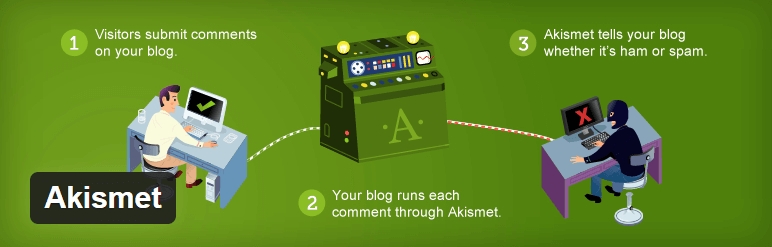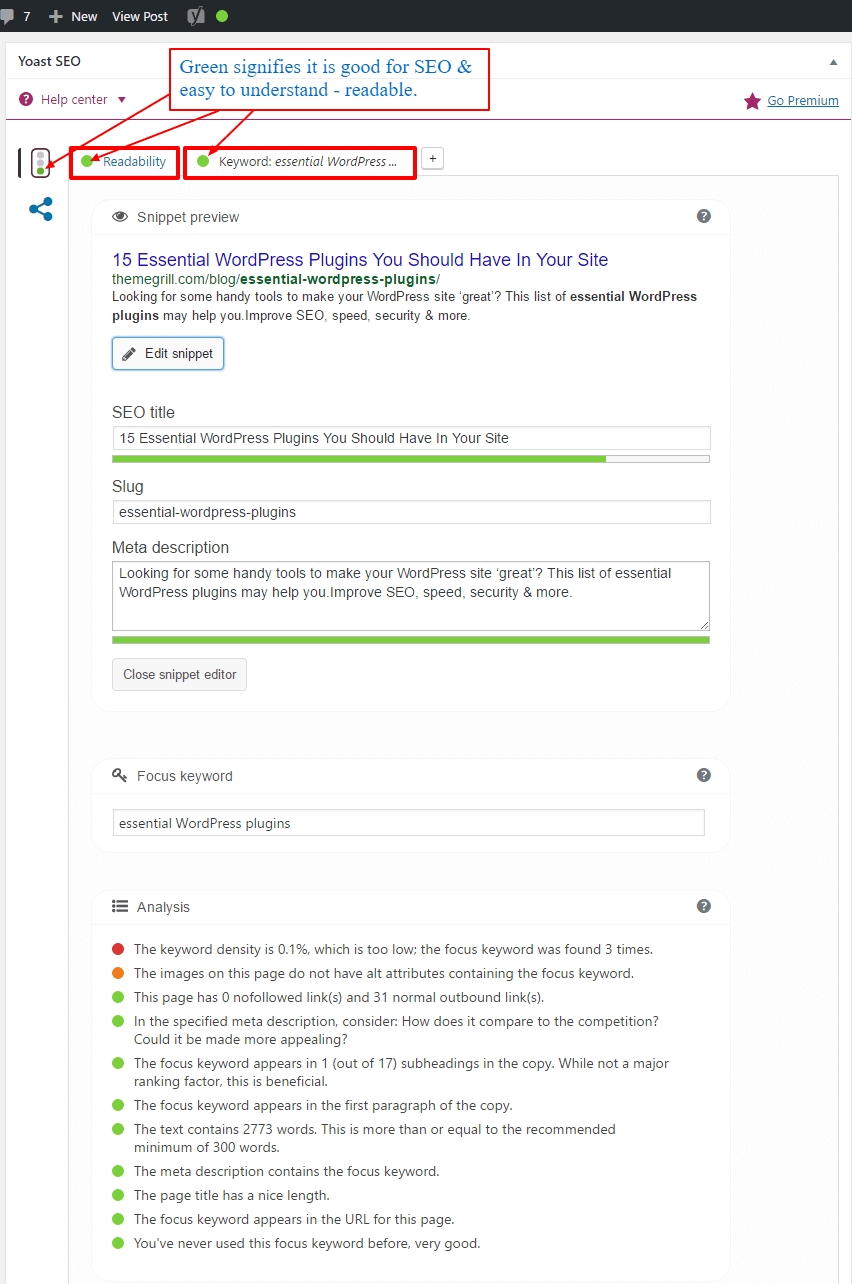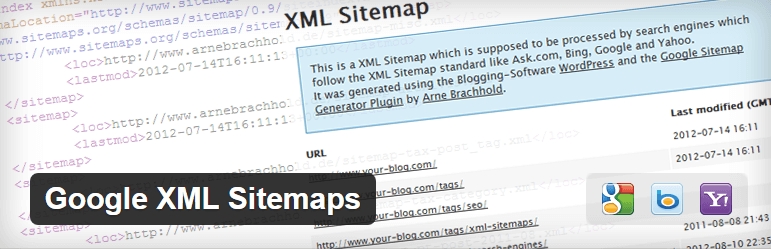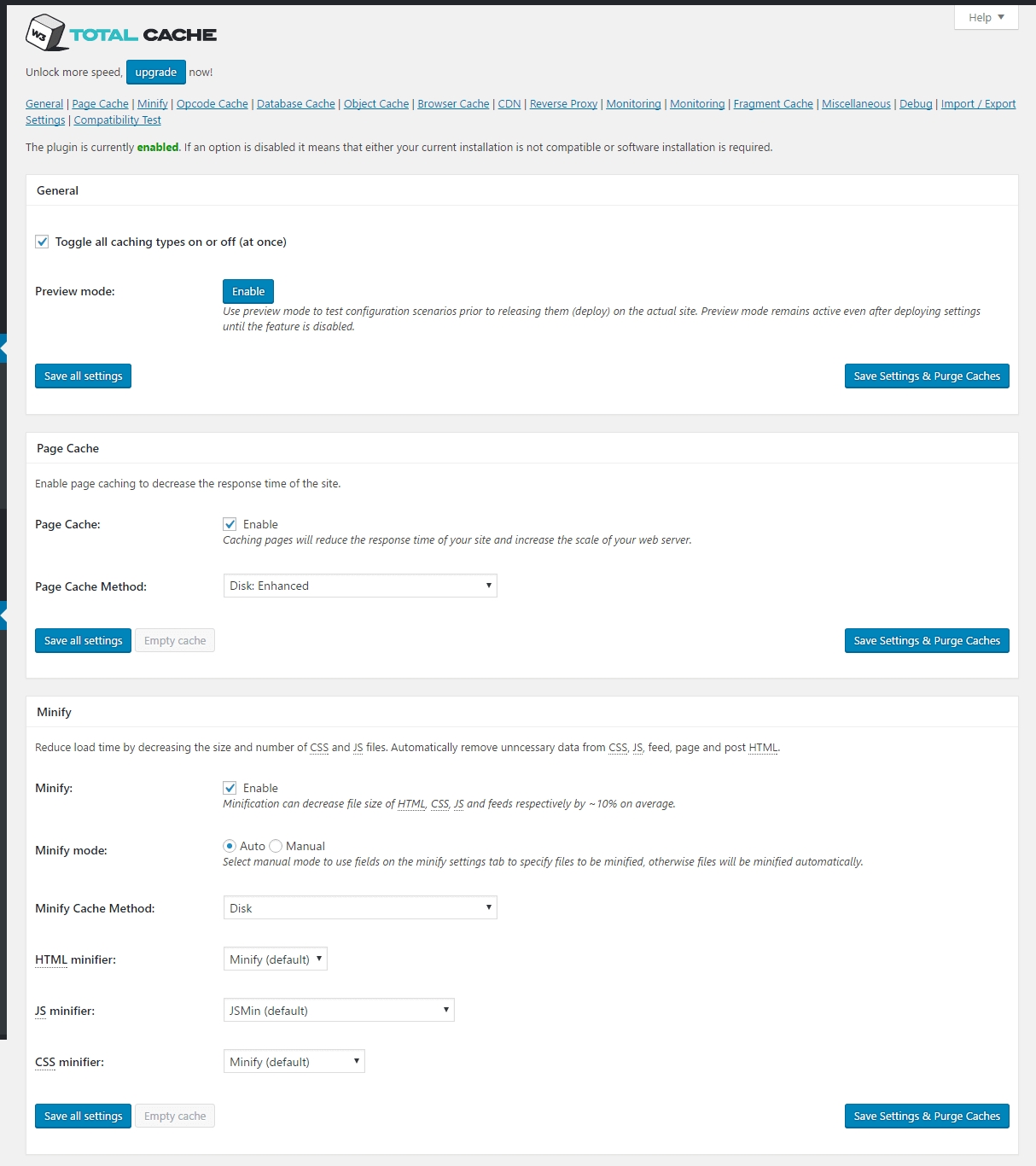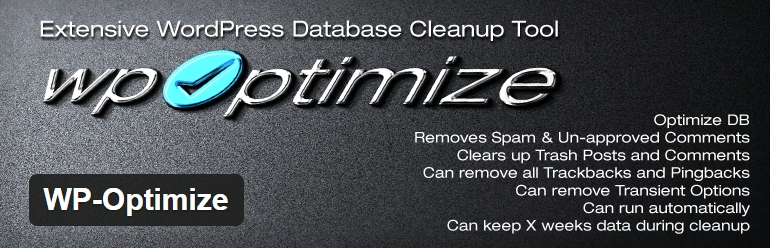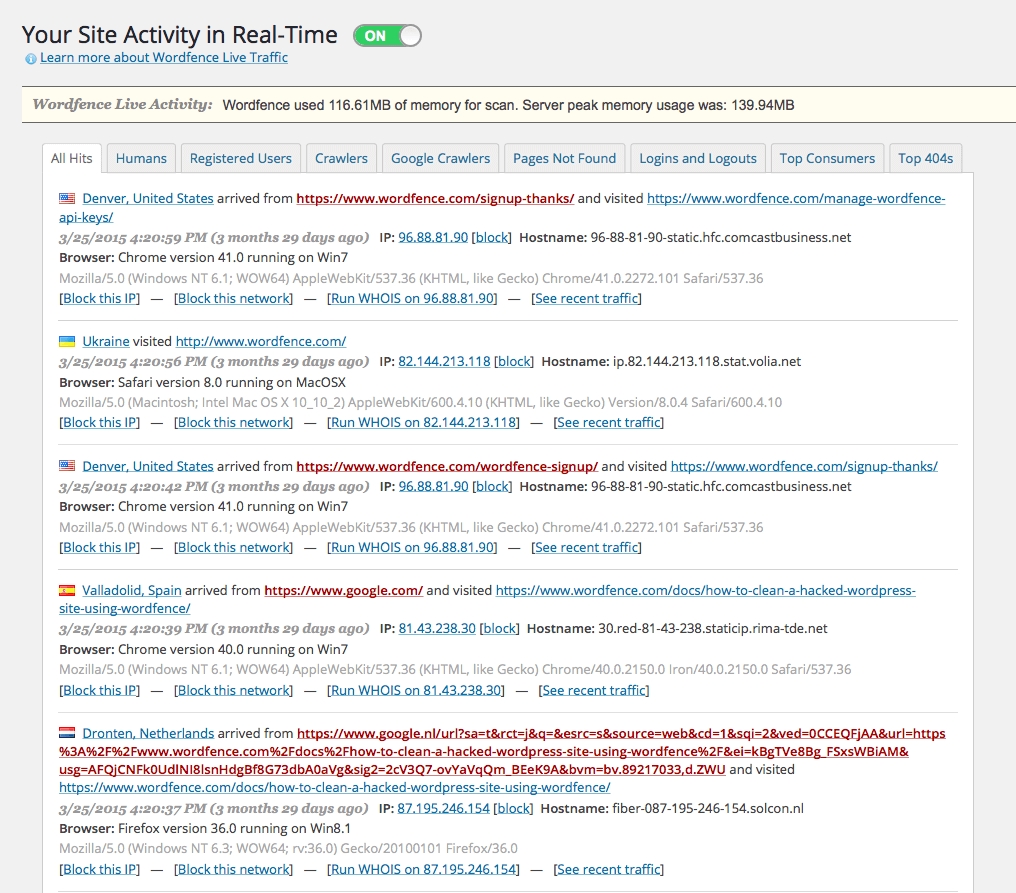There are occasions when you want to add certain features to your WordPress website. This is where WordPress plug-ins come in handy. These plugins are the tools that add extra features to your WordPress website. The kind of plugins to use on your website depends upon its niche and the verticals it serves. For example: The services and offerings of a travel website are different from a real estate website, and so are their plugins.
On the contrary, there are a few plugins that every WP website should have. These plugins serve different purposes for the website such as caching, security search optimization, etc.
The plugin directory of the world’s #1 content management system contains over 46000+ plugins. That means there are plugins available for almost every function or feature you need on your website.
Moreover, these plugins could be separated into three categories – free, premium, and freemium.
- Free Plugins and their upgrades are free to download and use.
- Premium plugins are paid. That means it costs a few dollars to you to download and use such plugins.
- Freemium plugins are free with their basic features and options. However, to unlock and utilize their advanced features, you need to pay some specified amount.
Looking for a team to develop a full-fledged WordPress application with all the features required to run a portal? Visit our WordPress Development section or drop us a mail.
Now back to the business. I am listing here 8 super cool WordPress plugins that you should install today to make your site robust and competent.
1. Jetpack
WordPress itself owns this plugin. The plugin offers a set of stunning and inevitable features important for website performance, traffic growth, website appearance, etc.
Some of its incredible features include enhanced distribution and the ability to create sitemaps. Using enhanced distribution, you can share your published content to third-party services like search engines and social networks.
In addition to that, its inbuilt security features keep your website protected against brute force attacks.
2. Akismet
Akismet is another plugin from WordPress. It’s a default WordPress plugin available with every new WordPress core installation. The plugin weeds spammy comments out from your website. This is the #1 anti-spam plugin as of now. The plugin generates a comment status history for each comment to let site moderators find spammy comments and view the number of approved comments for each user.
Akismet is a freemium plugin. It’s free for personal sites and blogs, however, to use its advanced security features and spam protection for commercial sites, you need to subscribe to its premium plans.
3. Yoast SEO:
Yoast SEO is the most popular SEO plugin in the WordPress catalog. Yoast SEO is indeed an awesome WordPress plugin that helps you through better content creation content optimization for better ranking on search results. The plugin guides admins to curate content that’s impressive, engaging, and technically SEO-friendly. The motive of the plugin is to provide users with great content, infuse trust sustain the search rankings of the website.
4. Google XML Sitemaps:
This happens to be one of the most popular Google XML Sitemaps from the WordPress plugin list. A great plugin that helps website admins get their site indexed in search engines like Google, Bing Yahoo, etc. As soon it’s installed and activated, automatically creates an XML sitemap for your site to make its indexing easier.
Search engine bots use XML sitemap to view the complete structure of your website and fetch the result quickly.
5. W3 Total Cache
Website caching is a method to improve a website’s performance and boost its loading speed. W3 Total Cache is one such plugin that helps admins achieve this. This appears to be the smartest cache plugin WordPress ever has. To recall, Caching is the process of storing the website data temporarily in the cache for faster loading of web pages.
You need to install and activate W3 Total Cache to enable caching in WordPress. The plugin caches your posts and pages as static HTML files then they are rendered to the end users. Caching incredibly reduces page loading time, thus helping to optimize overall site performance.
6. WP Smush
Being an integral part of your website, images don’t only add value to it and grab the user’s attention. Using images, websites deliver the message faster than they can do using text. They make your page look attractive, catchy, and engaging. Though images make your website visually appealing and impressive, they consume a lot of storage space, thus, eventually slowing down your website.
Thus, to speed up the website, you need to compress images before uploading them. WP Smush plugin is the one tool you need to have installed and activated for the purpose. The plugin helps to compress and optimize the images without reducing the quality of the images. WP Smush supports all image file formats such as JPEG, GIF, and PNG. Using advanced compression techniques, the plugin saves you lots of storage space. The beauty of the tool is that it auto-smushes all your attachments on upload.
7. WP-Optimize
WP-Optimize is a popular plugin used by website admins for cleaning up the WordPress database and optimizing WordPress. The plugin helps flush up the unnecessary data from WordPress without manual queries. The best part is that it always keeps your database optimized to render the best performance.
The plugin when installed and activated removes all the spammy and unapproved comments, trash posts, comments, trackbacks, and pingbacks, etc. This is how it keeps the database clean, non-redundant, and optimized.
Want to float a web portal using advanced Open Source technologies? Brainpulse open-source development service will help you out. We ensure an affordable, time-bound, and quality-driven development process.
8. Wordfence Security
When keeping your site safe against brute force attacks and hacking is your first motive, you can rely on the Wordfence Security plugin. In times when big data is crucial in rendering services and solutions, malicious bots and harmful malware on the web can attack your website and bulldoze your entire effort in seconds. This is where the Wordfence Security plugin comes in handy and helps prevent spam and keep your website secure.
Among some of the notable features of the plugin, Firewall protection, malware scan, blocking, login security, and live traffic monitoring are a few that keep attackers and hackers at the edge.
Best WordPress Mobile Theme Plugins
These plug-ins are some of the most popular from the WordPress family and offer fully loaded mobile themes. These plug-ins have been developed having mobile users and their relative mobile experience in mind. They are lightweight and fast. Let's look at the top three that I prefer.
9. WP Touch
The plug-in tops the chart as the most preferred theme and has been downloaded over six million times. It overhauls your standard mobile website with an elegant and content-based mobile theme. Websites made using this plugin are fast-loading, easy to read, and deliver an awesome user experience. WP Touch theme is available for download both in free and paid versions. The free version of the plug-in offers a single mobile theme and some basic customization options.
Using the free version, developers may change the language, color, and typography of the website to a limited extent. Its paid version gives developers the choice to choose from as many as seven themes. These different templates are designed as per website needs. The key features of the paid version are the mobile caching option, support for responsive images as well as the possibility to post ads and A/B split test them.
The theme is easy to set up and activate. Once you activate the theme, your site will be automatically optimized for mobile users, without changing any settings. Besides, users are also given the choice to switch between the mobile-only site and their regular theme.
10. iThemes Mobile
This is another of the top WordPress plug-ins, but available in a premium-only option. You'll be short of luck if looking for the free version. The plug-in offers four customizable themes to display your posts and pages. It enables users to create their custom themes as well.
Using the iThemes Mobile plug-in, users can easily change the font styles, headlines, navigation menus, and mobile-only header images. The best part of this plug-in is that it allows assigning different themes to different platforms. That means, a user can customize his site for iOS and Android users and change its look across various devices.
11.Jetpack Mobile Theme
This is my personal favorite. It's more than easy to set up and activate this plugin. Once activated, the theme offers a very innovative and uncluttered interface that makes browsing easy for the site visitors. Since the theme is lightweight, it improves website loading time incredibly.
The theme combines amazing customization features including displaying excerpts or full versions of posts, custom menus, custom header images, as well as backgrounds. Unlike other plug-ins, Jetpack will also display a sidebar for mobile users.
12. Mobile Detect
This top WordPress plug-in is specifically meant for mobile content optimization. The Mobile Detect plugin offers some shortcodes to determine which part of the content is displayed for which device. Using shortcodes, users can include or exclude parts of the content for phones, tablets, or desktops.
These shortcodes make life even simpler by allowing model-specific content placement, like content only being visible on iPads. If used along with an existing responsive website theme, the theme could be very useful.

Tarun Gupta, CEO of Brainpulse Technologies, is a prolific author and digital marketing specialist. His insightful writings span SEO, content marketing, social media strategy, and email campaigns, offering invaluable expertise to businesses worldwide. Tarun’s contributions continue to shape the digital marketing landscape, guiding success in multiple niches.