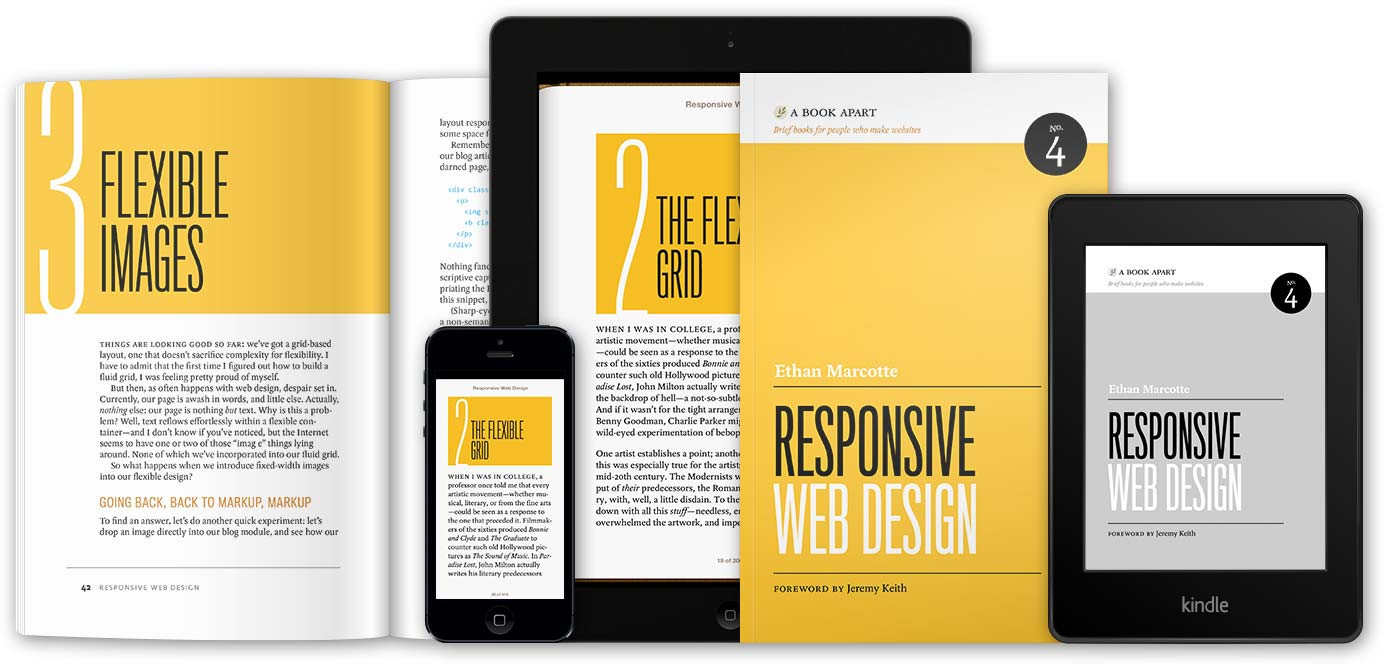
You all have realized the importance of responsive designs and their advantages in business. Designers and developers across the world have started responsively doing the designing. When discussing Responsive Website Designing, we gear up straight several things. These may include user experience, web usability, and navigation. Here we will discuss some of the prominently anticipated usability factors that lead to better versions of a responsive website.
Key Elements of a Responsive Website - How to Fix?
Innovations in the technology and the advent of CSS3 and HTML5.0 have turned the dust of traditional website designing and placed the the red carpet for responsive website designing. Although designers use all available tools and technologies to make a robust and perfect website, several points need quick attention. To execute and implement smart design decisions, you need to fix these problems from responsive websites.
1. Clickable Areas
The hyperlinks on the website have the purpose of executing navigation properly. It is therefore important to make it visible on the site. You should also ensure that users face no hassles in clicking it. I have experienced it at various occasions that the visibility quotient of hyperlinks is very poor on the responsive sites that leads to ambiguous clicks on the page.
Web design service experts must understand that a large clickable area gives good space to users to hover the mouse cursor over the link. Manage your clickable area on your responsive website and escape a situation where you click link1 unintentionally instead of link2.
2. Pagination
Pagination serves the purpose of splitting the content of an individual page into several pages together. Since displaying a long list or service on a single page leads to serous complexity. It doesn't only clutter the page but impacts the page load time adversely. On some blogs or websites, pagination is done to bifurcate the piece of content not to make it more readable but increase the page views.
If you are developing a responsive website, perform pagination to split the pages only for better visibility.
3. Page Meta
The titles made for every page are equally important. If you prepare a generic title and use the same for all the pages across the website, pause this idea as it has more bottlenecks than benefits. A good and unique title holds the key to communication.
If users find your title unique and engaging they will connect with you in a very precise manner. These unique titles play a very significant role in getting top results in search engine results pages and more in Web Usability. While designing a responsive website keep the page titles in mind.
4. Content
Content placement and positioning are other aspects you must keep in mind while delivering web designing solutions irrespective of its nature. To make sure that your responsive website is usable make sure that all the content posted on the website is useful, attention, and easy to scan. Your readers want to read a piece of text that helps them to process transaction further.
Don't ever assume that your readers will read all the text you have posted. All they will do is a quick scan of the text if interesting. While posting then content quiz your Content Writing Services expert to place the information to ensure its essence.
5. Call-To-Action:
Finally comes the user engagement, an important aspect of the responsive website design. A user may have several concerns and issues with your services. A perfect responsive Web Design Methodology says there should be visible approach for the user connect. Create call-to-action buttons on your web page as per user requirements so that users can connect to you easily using a mobile device.
6. User Interface
Website redesigning isn't an easy process but a complex, time-consuming, and costly as well. This is why I suggest you not go into the process just for doing it. Make sure that your website needs it badly. Let me explain to you in detail. You have a certain group of users who visit your website frequently in search of some content, text, graphics, images or moreover to hire a service.
They are quite aware of several processes available on your website such as primary pages, navigation theme, and other vital links. Once you redesign the website, you will for sure change a few of the archives already there. It will leave your users agonized and betrayed. So, don't go for the redesigning until it becomes mandatory.
7. User Experience
This is the second step of website redesigning where we must involve the user base who use your website. This direct involvement with users helps you to understand the current look and feel of the website and any redesigning needs if required. Getting feedback and suggestions from the users will always be beneficial from the website designing point of view.
To get the insight of your users you can make a few alterations in your website. Just to check the audience, change the navigation plan and replace a few images from the native places. Your audience will certainly respond to the changes. If they respond in a positive manner, you can go ahead with the beta version of the changes else postpone the party for some other day.
8: Usability Testing
If you are thinking of going ahead with the website redesigning process, giving considerate thought to website maintenance and website testing is pretty mandatory. But the testing yields more results. This time not only your users but also invites the peers in the company to participate in the survey.
Keep in mind that you are not going to redesign the website for yourself but for the end users. Allow them to send you site feedback through forms or a survey and keep track of them. It will allow you to focus on the changes more prominently.
9. Website Update
Most social media websites follow suite. Once they change the layout of the website, they retain the older version of the website for a considerable period. They do believe that users will take good time to get familiar with the website. You should also allow your end users to play with both new and older versions of the website. Facebook is probably the best example of this phenomenon.
10. User Engagement
If you have made major changes in your website layout, design, and navigation, offer users a complete and comprehensive picture of the changes using a PPT presentation, slide, or tutorial video. It will be highly helpful and innovative for the users. The tutorial will help them to adapt to the changes at a faster pace and infuse a thought that you care for them. All the above mentioned points are the major factors that sustain due prominence during the process of website redesigning.

Tarun Gupta, CEO of Brainpulse Technologies, is a prolific author and digital marketing specialist. His insightful writings span SEO, content marketing, social media strategy, and email campaigns, offering invaluable expertise to businesses worldwide. Tarun’s contributions continue to shape the digital marketing landscape, guiding success in multiple niches.