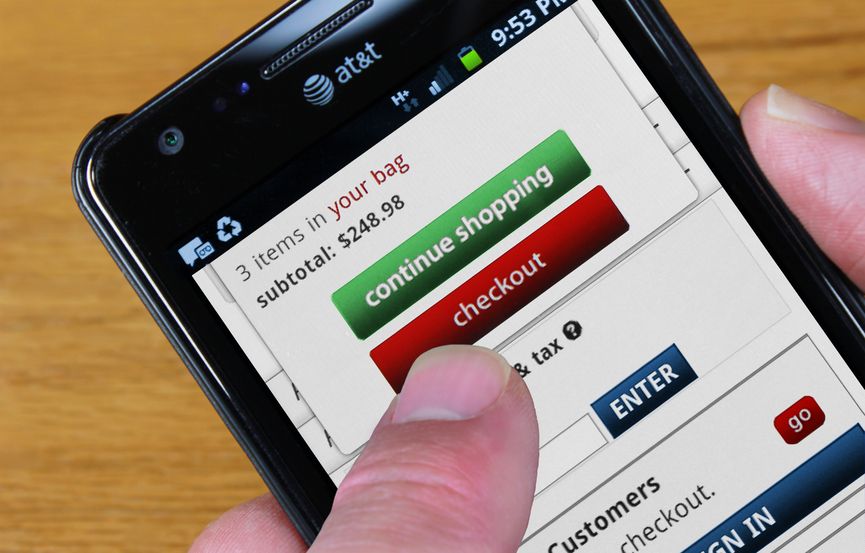
We have seen a sharp surge in mobile shopping curve as people are becoming more inclined towards purchase from their mobile devices. However, most of the app owners have been facing a disappointing customer conversion rate. To grab an entire new shopping experience, shoppers are transitioning to their mobile phones. To deliver consumers maximum buying and mobile checkout experience, merchants have started using mobile payment apps.
Create A Seamless Mobile Checkout Experience
The apps, however were developed without proper planning and consideration, thus they failed badly.
Ambiguities in retail and merchant apps create chaos and discourage consumers to abort their transaction and leave. Below are some key points that you can follow in order to make the whole checkout process innovative and smooth.
Create A Solid First Impression:
Whether it's a website or an app, only first impression creates a mark. It's important to ensure an awesome first experience for users, else be ready for getting dumped by your potential buyers. If your users log into your retail app and are disappointed the first expression, they will move to retailers who have a better m-commerce strategy. While designing a home page, ensure that the homepage promises a good first impression. It decides the further course of action for the user for the the rest of the checkout process. A credible first experience makes your users your your customers.
Keep Distractions Away:
Mobile screens are already dead occupied from distractions incoming calls, text messages and social media notifications, and many others. If what you offer to them add more to these on screen distractions, it will deter your consumers from completing a transactions. Putting excessive advertisements and information on your app will distract the user. If you have a mobile app with an integrated payment system, it should be free of clutter and simple to use. If the mobile app doesn't fulfill that criteria, it may prevent consumers from completing the checkout process. You should be always ready to remove distractions and irrelevant information from the app to make transaction process smooth.
Transaction Security:
Users, say consumers have a habit not to pay through the mobile payment systems. Several studies have already established that 37% of mobile users hesitated to fill in their personal details and purchase goods online. As mobiles are vulnerable to hacking, their privacy and information security concerns are legitimate.
If you're allowing consumers to make in-app purchase, put a security badge and SSL certificate integrated into your retail app. This is the only way to tell them that their personal information is safe and secure. Throughout the entire checkout process, keep telling your buyers that your retail app is secure and reliable. Users only tend to share their personal information such as credit card and location information if they are assured of security assurance.
Reduce The Steps Required For Checkout:
Like me, most digital shoppers don’t want to fill in redundant fields of personal information while check out. If the checkout process takes too many steps and consumes time and effort, users will most likely get frustrated, exit out of the app, and abandon their purchases. This is why you should keep your checkout form short and simple to see buyer stick to it until finished. Adding unnecessary extra fields increase bounce rates for checkout.
Customer Service Option:
Last but not the least. This is the most overlooked feature, merchants forget to add to their retail app. There may be the case that your consumers want to inquire about questions, concerns, or even comments when shopping on their mobile device. You need to give them a visible option to do so. Add a FAQ section comprising most asked and general questions. Do assist customers with finding the right solution they seek.

Tarun Gupta, CEO of Brainpulse Technologies, is a prolific author and digital marketing specialist. His insightful writings span SEO, content marketing, social media strategy, and email campaigns, offering invaluable expertise to businesses worldwide. Tarun’s contributions continue to shape the digital marketing landscape, guiding success in multiple niches.
July 22nd, 2016 at 11:11 am
This is one of the best mobile checkout tips around the web for both developers and web owner! Nicely Done! Whilst these are all good points. Not many of them apply specifically to mobile. They are general good practice for checkout design.
July 25th, 2016 at 5:32 pm
An easy navigation will guarantee that the user can progress throughout the mobile checkout no crush along the way. If the user doesn’t know what extent the procedure is and the amount of time it will take, they get easily frustrated and exit out from your app.